1. Why Upload Your Music to Spotify? The Importance of Digital Distribution
First of all, discover how to upload music to Spotify in today’s digital world. Online distribution is a must for any artist who wants to make it in the music industry. With over 500 million active users worldwide, Spotify has become an essential platform for musicians, whether independent or signed to a label. Uploading your music to Spotify allows you to reach a global audience and showcase your creations on an international scale.
Beyond global exposure, Spotify also enables you to monetize your tracks through royalties generated from streams. It’s a unique opportunity for artists to turn their passion into a source of revenue.
A Visibility Booster
Spotify is used by millions of people daily to discover new artists. With personalized playlists and recommendation algorithms, uploading music to Spotify is a great way to grow your fanbase. Whether you’re an emerging artist or already established, this platform can act as a powerful springboard for your career.
The Essential Role of Distributors
To get your music on Spotify, you need to go through a digital distributor. Wiseband is an excellent choice for independent artists who want to retain control over their rights and manage their own distribution. In addition to Spotify, Wiseband ensures your tracks are available on other major streaming platforms like Apple Music and Deezer.
2. How to Upload Music to Spotify: A 5-Step Guide
Ready to share your music with the world? Follow this five-step guide to get your tracks on Spotify.
Step 1: Choose a Music Distributor
The first step in getting your music on Spotify is choosing a digital distributor. With Wiseband, you’re guaranteed a quick and easy distribution process while retaining 100% of your rights. This allows you to maintain full control over your catalog while ensuring your presence on all major streaming platforms.
Step 2: Prepare Your Audio Files and Metadata
Once you’ve chosen your distributor, the next step is to prepare your music files. It’s recommended to use high-quality files, such as WAV or FLAC, to ensure excellent sound quality on Spotify. Additionally, you’ll need to properly fill in the metadata (titles, artists, album, credits) for each track. This helps Spotify organize your songs and ensures they’re easily discoverable by users.
Step 3: Upload Your Tracks to Wiseband
The uploading process with Wiseband is simple and fast. Just upload your tracks, fill in the metadata, and submit them for distribution. Wiseband will ensure your music is available on Spotify and other platforms within a few days.
Step 4: Activate Spotify for Artists
Spotify offers a powerful tool for musicians called Spotify for Artists. This tool allows you to track your streaming statistics in real-time, customize your artist profile, and even submit your tracks for playlist consideration.
By activating Spotify for Artists, you’ll gain access to essential data such as:
- The number of streams and listeners.
- Demographics of your audience (age, gender, location).
- The playlists that feature your songs.
These insights will help you better understand your audience and fine-tune your promotion strategies.
Step 5: Submit Your Tracks to Spotify Playlists
Playlists are one of the most effective ways to increase the visibility of your music. With Spotify for Artists, you can submit your tracks directly for consideration in Spotify’s editorial playlists. These playlists, followed by millions of users, can significantly boost your streams.
3. Optimizing Your Spotify Artist Profile: Key Tips
Once your music is on Spotify, it’s essential to optimize your artist profile. A well-organized and appealing profile encourages listeners to follow you and check out more of your tracks.
Add an Engaging Biography and Professional Photos
Your biography is a crucial part of your artist profile. Use it to tell your story, highlight your musical influences, and share key moments of your career. Make sure it’s engaging and interesting, so listeners want to learn more about you.
Don’t forget to upload high-quality photos that represent your project in a professional and attractive way.
Link Your Social Media Accounts
Spotify allows you to connect your artist profile to your social media accounts like Instagram and Twitter. This feature is perfect for directing your fans to your other platforms and encouraging them to follow you to stay updated on your latest news.
4. Promoting Your Music After Uploading It to Spotify
Once your music is live on Spotify, promotion becomes crucial to attract more listeners. Here are some effective ways to maximize the impact of your releases.
Leverage Social Media
Social media platforms are essential tools for promoting your new tracks. Share clips of your songs, release announcements, and engaging stories on Instagram, Facebook, TikTok, or Twitter. The more active you are, the more likely you’ll attract new fans.
Launch Email Marketing Campaigns
If you have a mailing list of fans, send them a newsletter announcing your new release. You can also offer exclusive content to encourage more people to subscribe to your mailing list.
Use Smart Links for Spotify
Smart links are an excellent way to make your music more accessible. For example, Wiseband offers smart links that automatically direct your fans to their preferred platform, whether it’s Spotify, Apple Music, or Deezer.
These links simplify the user journey and increase the chances of your music being streamed by as many people as possible.
Collaborate with Influencers and Music Blogs
Influencers and bloggers play a key role in music discovery. Reach out to niche blogs or YouTube channels that match your musical style and propose that they feature your music. This can significantly boost your visibility.
5. Uploading Your Music to Spotify: A Stepping Stone for Your Career
Spotify is more than just a platform to share your music; it can become a stepping stone for your music career. By giving you access to a global audience, Spotify helps you reach new fans, promote your music, and even earn revenue through the royalties generated by streams.
Understanding Spotify Royalties
Spotify royalties are calculated based on the number of streams your tracks receive. The more streams you accumulate, the more revenue you’ll earn. Payments are typically handled through your distributor (such as Wiseband) once Spotify processes the streams and allocates the royalties.
By choosing Wiseband, you retain 100% of your rights and can track your earnings directly from their dashboard.
Conclusion
Uploading your music to Spotify is a crucial step for any artist looking to make their mark in today’s music industry. By selecting a good distribution strategy, optimizing your artist profile, and executing effective promotion, you can turn Spotify into a powerful engine for success in your music career.
With the support of Wiseband, you benefit from a service tailored to independent artists and various tools to help you maximize the impact of your releases.
To learn more about music distribution and promotion, visit the Wiseband blog.