1. Why Upload Music on YouTube? The Importance of Video Platforms for Musicians
As the second-largest search engine in the world, YouTube has become an essential platform for musicians to share their music and connect with fans. Figuring out how do I upload music on YouTube is a crucial step for any artist who wants to expand their reach and gain more visibility. YouTube allows you to reach millions of potential listeners, with the added bonus of visual content, making your music more engaging.
Uploading your music to YouTube is not just about expanding your audience—it’s also a chance to monetize your content. You can generate revenue through ads, YouTube Premium streams, and fan donations through Super Chat or Channel Memberships.
YouTube as a Discovery Platform
YouTube is often where people go to discover new music. Whether it’s through music videos, lyric videos, or live performances, knowing how do I upload music on YouTube can boost your visibility and help you attract new fans. With the right strategy, you can turn YouTube into a powerful tool for growing your fanbase.
The Power of YouTube Music
In addition to the standard YouTube platform, there’s YouTube Music, which allows users to stream songs in a more traditional format. Uploading your music to YouTube ensures that your tracks are available on both platforms, doubling your chances of reaching more listeners.
2. How Do I Upload Music on YouTube? A Step-by-Step Process
If you’re ready to upload your music on YouTube, here’s a simple guide to follow. By learning how do I upload music on YouTube, you’ll ensure that your music reaches your target audience and stands out.
Step 1: Prepare Your Audio and Visual Content
Before you upload your music to YouTube, you’ll need to decide how you want to present it. YouTube is a video platform, so your audio track must be paired with visual content. There are several ways to do this:
- Music Video: Create a full music video for your song.
- Lyric Video: Display the lyrics of your song with animations or static images.
- Cover Art: Simply use your album or single cover art as the visual while the audio plays.
Make sure your audio is high quality and that your visuals are appealing. YouTube’s algorithms favor high-quality content, which means better visibility for your uploads.
Step 2: Create a YouTube Channel (if you don’t have one)
If you don’t already have a YouTube channel, this is your first step. Head to YouTube and create a channel under your artist name. This will act as your official hub for all your music content. Personalize it by adding a profile picture, a banner, and links to your social media or website.
Step 3: Upload Your Music Video
Once your content is ready, it’s time to upload. Go to your YouTube dashboard, click the Create button in the upper-right corner, and select Upload Video. Follow the prompts to choose the file from your computer, add a title, and fill out key information such as the video description, tags, and genre.
Be sure to include your song’s title, your artist name, and relevant keywords in the description. This will help people find your video when they search for related music on YouTube.
Step 4: Add Keywords and Tags
When learning how do I upload music on YouTube, one of the most important aspects is optimizing your video for search. YouTube is essentially a search engine, so using the right tags and keywords is key to making sure people can find your music.
Add relevant tags like:
- Your artist name.
- The title of the song.
- Genres or similar artists.
- Keywords like “official music video” or “lyric video.”
These tags will help your video appear in search results and suggestions when users browse YouTube.
Step 5: Publish and Share Your Video
Once everything is set up, hit Publish! Your music is now live on YouTube. Share the link to your video on your social media platforms, email newsletter, and website to get your existing fans excited about your new release.
3. How to Optimize Your YouTube Channel for Maximum Exposure
Simply knowing how do I upload music on YouTube is not enough; optimizing your channel is key to growing your audience. Here’s how to make sure your YouTube channel stands out:
Complete Your Profile
A fully optimized YouTube profile is crucial for making a strong impression. Make sure your channel has a professional profile picture (such as your artist logo or a headshot) and a visually appealing banner. Your channel description should give new visitors a clear sense of who you are and what type of content they can expect from you.
Create Playlists
Organize your music into playlists. This could be by album, genre, or mood. Playlists help keep your audience engaged by automatically playing related content, increasing your overall view count and watch time.
Link to Your Other Platforms
YouTube allows you to link your social media profiles and website to your channel. This is an excellent opportunity to direct your fans to your other platforms, where they can follow your latest news, buy your merch, or stream your music on other services.
4. Promoting Your Music After Uploading It to YouTube
Once your music is live, it’s time to promote it. Understanding how do I upload music on YouTube is just the beginning. Here are a few strategies to help boost your video’s visibility.
Share Your Video on Social Media
Let your followers know about your new release by sharing the link on all your social media platforms. Create short clips or teasers for Instagram and TikTok to build excitement before your video drops.
Use YouTube Ads
You can promote your music video by using YouTube Ads, a powerful tool for reaching new audiences. You can target specific demographics, interests, or geographic areas to ensure your video is seen by the right people.
Collaborate with Other YouTubers
Collaborating with other artists or content creators on YouTube is a great way to introduce your music to a new audience. Whether it’s a feature in one of their videos or a collaboration on a track, this can significantly increase your visibility.
Engage with Your Audience
Don’t forget to engage with your viewers! Reply to comments on your videos, ask questions in the video description, or even do a live stream to chat with your fans in real-time. Building a community on YouTube is key to long-term success.
For more promotional tips, visit the Wiseband blog.
5. How Do I Upload Music on YouTube: A Key Step for Musicians
Learning how do I upload music on YouTube is an important step for any musician aiming to grow their career in today’s digital landscape. YouTube offers an unparalleled platform for exposure, combining both audio and visual elements to engage your audience.
Monetizing Your Music on YouTube
Besides visibility, YouTube also offers various ways to monetize your music. You can generate income through ads, YouTube Premium streams, and even fan support via Super Chat or memberships. Ensuring that you’ve set up your channel for monetization can add an extra revenue stream to your music career.
With the right distribution strategy and promotional efforts, you can transform YouTube into a key platform for growing your fanbase and generating income.
Conclusion
Knowing how do I upload music on YouTube is essential for any modern musician. By mastering the steps to upload your tracks, optimizing your YouTube channel, and using effective promotional strategies, you can significantly increase your exposure and engage with a wider audience.