How do I get a verified artist profile on Spotify?
First of all, Ddue to our partner status with Spotify, obtaining a ‘verified’ badge on Spotify is very simple and almost instantaneous.
To become “verified” on Spotify instantly, follow these steps:
- Connect to your Wiseband account
- On your dashboard, select “Spotify for Artists” in the “connect your artist accounts” section and follow the instructions:
3. Select the artist whose profile you wish to claim on Spotify for Artists :
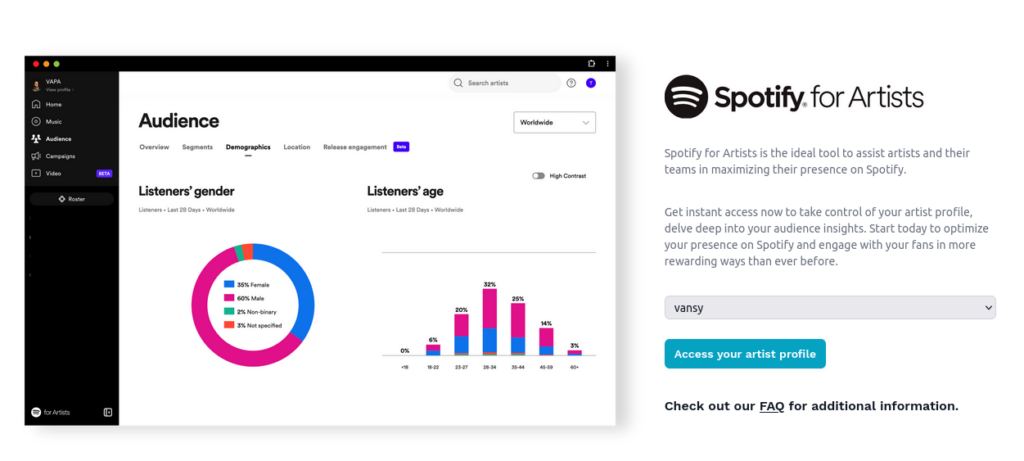
4. Log in to the Spotify for Artists x Wiseband portal :
5. Fill in your information:
6. Log in to your Spotify for Artists account ✅, job done !
Verification gives you access to the “Spotify for Artists” application, which offers :
- The ability to update your profile photo and artist biography
- Advanced, real-time statistics
- The ability to pitch your new releases to Spotify’s editorial teams
- A direct link to Spotify support if you have any questions
- A blue badge indicating “verified” status
Note that your first distribution via Wiseband may take up to a week to be recognized by the system and verify your artist profile.
If you receive a message indicating that you have no online publication on Spotify or that it has not yet been detected, please try again in 24 to 48 hours.