How to Create Techno Music?
Techno music is one of the most iconic forms of electronic music, known for its hypnotic rhythms and futuristic sounds. If you dream of producing your own techno music, this comprehensive guide will help you through the steps needed to create captivating electronic tracks. In this article, you’ll discover everything you need to become an accomplished techno producer.
What is Techno?
Techno is a genre of electronic music characterized by repetitive electronic rhythms, powerful bass lines and synthetic sounds. It originated in the 1980s, mainly in Detroit, USA, but quickly spread around the world. Techno is often associated with party culture, dancing and the exploration of new sounds. It provides an ideal backdrop for artistic expression and creativity.
Step 1: Equipment and Software
The first step to producing techno is to equip yourself with the necessary hardware and software. You’ll need a powerful computer with music production software. Popular software includes Ableton Live, FL Studio, Logic Pro, and Reason. These tools let you create, edit and manipulate sounds.
Music Production Software
To produce techno, you’ll need music production software, also known as DAW (Digital Audio Workstation). Here are some of the most popular software packages used by techno producers:
- Ableton Live: Ableton Live is a favorite choice of techno producers because of its user-friendliness and powerful live performance capabilities. It’s ideal for creating complex loops and rhythms.
- FL Studio: FL Studio is renowned for its user-friendly interface and versatility. It is used by many electronic music producers for its ability to create complex sounds.
- Logic Pro: Logic Pro is professional music production software developed by Apple. It is appreciated for its sound quality, virtual instruments and high-quality effects.
- Avid Pro Tools: Pro Tools is widely used in the audio industry for recording, mixing and mastering. It offers precise control over the production process.
- Bitwig Studio: Bitwig Studio is a modern DAW featuring advanced modulation capabilities and flexibility for electronic music producers.
Production hardware
In addition to software, hardware can play a crucial role in the creation of techno music. Here are a few commonly used pieces of equipment:
- Synthesizers: Hardware or virtual synthesizers are essential for creating unique electronic sounds. From classic analog synthesizers to modern digital synthesizers, there’s a wide variety to choose from.
- MIDI controllers: MIDI controllers, such as MIDI keyboards, pads and surface controllers, make it easy to create and manipulate sounds in real time.
- Drum machines: Hardware or virtual drum machines are used to create the beats and percussion characteristic of techno music.
- Audio interfaces: A high-quality audio interface is essential for recording and producing music with good sound quality.
- Headphones and Monitors: Quality studio headphones and studio monitors are essential for accurately assessing the sound quality of your production.
- DJ controllers: If you plan to mix and play your tracks live, a DJ controller can be a valuable addition to your setup.
The equipment you choose will depend on your preferences, budget and musical style. Many producers combine software and hardware to get the best of both worlds.
Ultimately, whether you opt for software or hardware equipment, what matters most is your creativity and dedication to the art of music production. So find your ideal combination of tools, explore new sounds, and let your techno music take shape.
Step 2: Rhythms and beats
Rhythms are at the heart of techno music. Start by creating a solid rhythmic foundation by programming beats in your software.
Key elements of a techno beat include kick, snare, hi-hats and claps. Experiment with different rhythmic patterns to find a unique groove that suits your style.
Step 3: Melodies and harmonies
Techno can be minimalist or melodic, depending on your preference. Create melodies and harmonies using synthesizers and sequencers.
Explore different timbres and effects to create unique electronic sounds. Let your creativity flow and experiment with chord progressions to add depth to your music.
Step 4: Track structure
The structure of your track is essential to maintain the listener’s interest. Most techno tracks follow a progressive building structure, with rises, drops, breaks and moments of intensity.
Experiment with the arrangement of rhythmic, melodic and harmonic elements to create a captivating dynamic.
Step 5: Effects and sound design
Audio effects play a key role in creating the atmosphere of your track. Use reverb, distortion, delay, modulation and other effects to manipulate sounds and add texture to your music. Sound design is the art of creating unique sounds, so experiment with synthesizers and effects to achieve sounds that are uniquely yours.
Step 6: Mixing and mastering
Once your track is complete, it’s time to move on to mixing and mastering. Balance sound levels, adjust equalization, compression and spatialization so that your music sounds good on different sound systems. If you’re not familiar with mixing and mastering, it may be a good idea to call in a professional sound engineer.
Examples of French Techno
For inspiration, here are a few examples of French artists who have made their mark on the techno music scene:
Daft Punk: The legendary French duo are famous for their robotic sounds and driving rhythms. Tracks like “One More Time” and “Technologic” are emblematic.
Laurent Garnier: A pioneer of the French techno scene, Laurent Garnier is known for his energetic live performances. Listen to “The Man with the Red Face” for an immersive musical experience.
Vitalic: Vitalic, real name Pascal Arbez, is renowned for his energetic techno music and catchy melodies. “La Rock 01” is an example of his talent.
Producing techno music lets you express your creativity and create unique soundscapes. By following the steps in this guide, and experimenting with sounds, you can create unique techno tracks. So get to work, keep up with the electronic music revolution, and make the world dance with your techno music. Once your first track is finished, you can distribute it on all platforms with Wiseband right here.