How to Get Verified on Spotify ?
First of all, Verifying your Spotify account as an artist is a crucial step to establish your online presence and maximize your promotional potential on the platform. This simple process allows you to access exclusive features that can significantly enhance your visibility and interaction with fans. In this article, we will guide you through the steps needed to get your Spotify account verified and explain the benefits it brings.
Why to Get Verified artist on Spotify?
First of all, being a verified artist on Spotify is not just about getting a nice blue badge next to your name. Verification offers several key advantages:
- Credibility and legitimacy: Moreover, fans and playlist curators are more likely to trust and interact with a verified profile.
- Access to advanced features: Additionally, take advantage of exclusive marketing tools to promote your music.
- Detailed analytics: Finally, access in-depth statistics about your listeners and streaming performance.
Steps to become Verify Your Spotify Account
Step 1: Claim Your Profile on Spotify for Artists
To begin with, you need to have your music available on Spotify. Once your music is online, go to artists.spotify.com to claim your profile. Click on the menu icon (hamburger) in the top right corner and select “Get Access.”
Step 2: Confirm Your Account
Next, log in with your Spotify credentials. Spotify will verify your identity to ensure it is indeed you.
Step 3: Search for Your Artist Profile
After confirming your account, choose whether you are claiming the profile as an artist, manager, or label team member. Then, search for your artist profile using either the artist’s name or by copying and pasting the URL of your profile.
Step 4: Fill in the Necessary Information
Spotify will then ask you to provide some additional information about the artist, such as:
- First Name
- Last Name
- Business Email
- Role (Artist, Manager, etc.)
- Company (if applicable)
Step 5: Verify Your Submission
Finally, to complete the verification, connect your Spotify profile to your Instagram or Twitter accounts, or provide a link to your official artist website. Then click “Submit.”
How Do I get verified on spotify : The Benefits
Once verified, you will have access to a range of features that can help you manage and promote your music effectively.
Update Your Profile Image
First of all, add professional photos to give your profile a more legitimate and cohesive look.
Submit Music to Spotify Playlists
Moreover, one of the most powerful features of Spotify for Artists is the ability to submit your tracks to Spotify’s editorial playlists before their release.
Edit Your Artist Bio
Next, add information about your musical influences, inspirations, and personal anecdotes to connect more deeply with your fans.
View Streaming Analytics
Furthermore, access detailed data about your listeners, monthly streams, and your most popular songs.
Use the “Artist’s Pick” Feature
Finally, this feature allows you to:
- Pin a track, album, or playlist to the top of your profile.
- Share concert or tour dates.
- Add custom images for the selected items.
In summary, verifying your Spotify account is a crucial step for any artist looking to enhance their online presence and access powerful promotional tools. Not only does it give you more credibility, but it also opens doors to better understand and interact with your audience. So don’t wait any longer, and start the verification process today to make the most of Spotify! Then, don’t hesitate to read our article on how to get certified on Instagram, Tiktok and Facebook to certify all your artist accounts.