How to make and share a playlist on spotify?
First of all, Spotify is one of the most popular music streaming platforms in the world, offering a vast collection of songs and podcasts suited to all tastes. A key feature of Spotify is the ability to create personalized playlists. Whether you want to organize your favorite tracks or set a specific mood for an event, playlists are an ideal option. In this article, we will detail how to create and share a playlist on Spotify, whether on the mobile app or the desktop version.
Why create a playlist on Spotify?
Creating a playlist on Spotify offers several advantages:
- Organization: First, you can classify your songs by genre, mood, or occasion.
- Discovery: Next, you can rediscover your favorite tracks and explore new songs.
- Sharing: Additionally, you can share your musical tastes with friends and family.
- Accessibility: Finally, you can access your playlists from any device connected to your Spotify account.
How to make a playlist on Spotify
On the mobile app
- Open the Spotify app: Start by launching the Spotify app on your smartphone and logging into your account.
- Access the Library: Then, go to the “Library” tab at the bottom of the screen.
- Create a new playlist: Next, tap the “+” icon and select “Create a playlist.”
- Name the playlist: Give your playlist a title and add a description if desired.
- Add songs: Finally, use the search bar to find songs to add. When you find a track, tap the three dots next to it, then select “Add to playlist” and choose the playlist you just created.
On the desktop (via the desktop app or web browser)
- Launch the Spotify app: Open the Spotify app on your computer or access the Spotify website and log into your account.
- Access the Library: Click on “Library” in the left sidebar of the app or on the website.
- Create a new playlist: Then, click on the “+” symbol to create a new playlist.
- Name the playlist: Enter a name for your playlist and add a description if desired.
- Add songs: Finally, use the search bar to find songs to add. Click on the three dots next to the track, select “Add to playlist,” and choose your playlist.
How to share a playlist on Spotify
On the mobile app
- Access the playlist: First, open the playlist you want to share.
- Share the playlist: Next, tap the three dots at the top right of the screen (context menu) and then tap “Share.”
- Choose the sharing method: Finally, you can choose to share the playlist via a link, on social media, by message, etc.
On the desktop
- Access the playlist: First, open the playlist you want to share.
- Share the playlist: Next, click on the three dots at the top right of the screen, then select “Share.”
- Choose the sharing method: Finally, select the desired sharing option.
Additional Tips
- Make a playlist public or private: First, you can decide to make your playlist public or private by modifying the playlist’s privacy settings.
- Collaborate with friends: Additionally, Spotify allows you to create collaborative playlists where multiple users can add songs.
Creating and sharing a playlist on Spotify is an excellent way to organize and share your favorite music. Whether you use the mobile app or the desktop version, the process is simple and quick. Now, if you want to start distributing your music on Spotify, it’s right here.