1. Why Post Your Songs on Spotify? The Power of Digital Distribution
Posting your music online is essential for any artist right? With more than 500 million active users globally, Spotify has emerged as a key platform for musicians, whether independent or signed to a label. Knowing how to post songs on Spotify is crucial if you want to expand your reach and showcase your tracks to a global audience.
Not only does Spotify provide worldwide exposure, but it also offers a revenue stream through royalties earned from streams. It’s a significant opportunity for artists looking to turn their passion into profit.
Expanding Your Reach with Spotify
Spotify is the go-to platform for millions of users seeking new music. Thanks to personalized playlists and advanced recommendation algorithms, figuring out how to post songs on Spotify can be an effective way to grow your fanbase. Whether you’re a new artist or established, Spotify offers you a space to be discovered and increase your music’s visibility.
Why You Need a Distributor
To get your music onto Spotify, you’ll need to work with a digital distributor. Wiseband is an excellent option for independent artists wanting to retain control over their rights while making sure their songs are available on major platforms like Spotify, Apple Music, and Deezer.
2. How to Post Songs on Spotify: A Step-by-Step Guide
Are you ready to get your tracks online? Here’s a simple guide to help you understand how to post songs on Spotify in just five steps.
Step 1: Choose Your Digital Distributor
The first step in posting your songs on Spotify is selecting a digital distributor. With Wiseband, the process is straightforward, offering you fast distribution while ensuring you keep 100% of your rights. This allows you to retain full control of your catalog while ensuring that your music reaches all major streaming platforms.
Step 2: Prepare Your Audio Files and Metadata
Once you’ve chosen your distributor, it’s important to prepare your music files. For best results, it’s recommended to use high-quality files (like WAV or FLAC) to guarantee your songs sound great on Spotify. You’ll also need to provide complete metadata (track titles, artist name, album details, credits) to ensure Spotify organizes and displays your music properly.
Step 3: Upload Your Songs to Wiseband
With Wiseband, uploading your songs is easy. You simply need to submit your audio files, fill in the metadata, and send everything off for distribution. Wiseband will handle getting your music live on Spotify and other streaming platforms in just a few days.
Step 4: Claim Your Spotify for Artists Profile
Once your songs are on Spotify, be sure to activate your Spotify for Artists profile. This tool provides valuable insights into how your music is performing. You can monitor real-time statistics, customize your artist page, and even submit your tracks for playlist consideration.
Spotify for Artists provides data such as:
- Total streams and listeners.
- Audience demographics (age, gender, location).
- The playlists featuring your songs.
By utilizing this data, you’ll gain a deeper understanding of your audience and be able to adjust your promotional strategies accordingly.
Step 5: Submit Your Songs to Playlists
Playlists are a powerful way to increase your music’s visibility on Spotify. Once you understand how to post songs on Spotify, the next step is to make sure your tracks reach the right listeners. Spotify for Artists allows you to submit your songs for consideration in editorial playlists, which are followed by millions of users and can dramatically boost your streaming numbers.
3. Optimize Your Spotify Artist Profile for Maximum Impact
After your music is live on Spotify, it’s crucial to optimize your artist profile. A polished, professional profile encourages listeners to follow you and explore more of your music.
Create an Engaging Biography and Upload High-Quality Photos
Your artist biography is one of the first things new listeners will see when they visit your profile. Make it interesting by telling your story, sharing your musical influences, and highlighting key milestones in your career. Keep it engaging and relevant to encourage people to follow your journey.
Don’t forget to upload professional photos that represent your brand and resonate with your audience.
Link Your Social Media Accounts
Spotify allows artists to link their social media profiles like Instagram and Twitter to their artist page. This feature is an excellent way to direct listeners to your other platforms, where they can engage with your content and stay up-to-date with your latest releases.
4. Promoting Your Music After Posting It on Spotify
Now that you know how to post songs on Spotify, it’s time to focus on promoting your music to reach a wider audience. Here are some proven methods to boost the success of your releases.
Leverage Social Media
Social media is one of the most powerful tools for promoting your songs. Post snippets of your tracks, announce releases, and share behind-the-scenes content to keep your followers engaged. Platforms like Instagram, TikTok, and Facebook are ideal for reaching new listeners and driving streams.
Run Email Marketing Campaigns
If you have a mailing list of fans, send them an email blast when you release new music. A well-crafted newsletter can drive streams and downloads while keeping your audience connected to your latest projects.
Use Smart Links to Drive Traffic
Smart links are a great way to simplify how people find and stream your music. For example, Wiseband offers smart links that automatically guide users to their preferred streaming platform, whether it’s Spotify, Apple Music, or Deezer.
These smart links make it easier for fans to access your music and increase the chances of them streaming your songs.
Collaborate with Music Influencers and Bloggers
Influencers and music blogs can play a significant role in promoting your tracks. Reach out to bloggers, YouTubers, or Instagram influencers who align with your musical style and pitch them your new release. This can increase your exposure and bring in new listeners.
5. How to Post Songs on Spotify: A Key Step for Your Music Career
Spotify is more than just a platform for sharing your music. It’s a key step in building your music career. By reaching a global audience, Spotify helps you attract new fans, promote your tracks, and even generate income through streaming royalties.
Understanding Spotify Royalties
Once you learn how to post songs on Spotify, it’s important to understand how royalties work. Spotify royalties are calculated based on the number of streams your tracks receive. The more streams you get, the higher your earnings. Your distributor, like Wiseband, will collect and distribute these royalties to you once the earnings are processed.
With Wiseband, you can retain 100% of your rights and keep track of your earnings directly through their platform.
Conclusion
Knowing how to post songs on Spotify is an essential skill for any artist looking to make an impact in the music industry today. With the right distribution strategy, a well-optimized artist profile, and a strong promotional plan, you can transform Spotify into a powerful tool for growing your career.
By choosing Wiseband as your distributor, you’ll benefit from a service tailored to independent artists and access to a range of tools designed to help you succeed.